FAQ
New commission structure live as of 1st October 2017
The requirements as outlined in our Terms and Conditions are as follows:
- A minimum of 5 active referred players per month
- A minimum of 5 first-time depositors per month
A balanced turnover distribution (i.e. no one or two referred players contribute to the overall turnover)
Commissions are paid once a month, but withdrawals can be made multiple times throughout the month. Your first withdrawal is free; however, withdrawals after that are chargeable.
If a player has been manually tagged to your account, they will count as a funded sign-up the next time they deposit.
All affiliates are still charged 30% of the banking fees incurred by their referred players’ activity.
You need to have referred five depositing players over the lifetime of your affiliate account in order to withdraw your commissions.
Yes. All affiliates start with 30% revenue share.
To receive revenue share payouts, you must have at least five active players and five first-time depositors each month; if not, commissions may be withheld, your account may be closed, and earnings forfeited without notice.
To qualify for revenue share, no single player can make up over 80% of your monthly turnover, and if two players combined reach 90%, similar action may be taken; Pinnacle may withhold commissions or remove player attribution until your turnover is more balanced.
New Account Questions:
Yes, you can. You can also track your websites independently so that you know where you should focus your efforts.
Affiliates are permitted to have one account.
Yes. You can find them here.
In most cases, yes, you do. However, as mobile device technology develops, we are always open to new and exciting ways of doing business. If you do not have a website, but do have a good idea, you can discuss this with us directly at affiliates@pinnacle.com.
- High player value – with the best odds and low margins, Pinnacle attracts loyal, frequent bettors, meaning more value from every player you refer.
- Multi-currency earnings – get paid in any supported currency with no exchange rate fees or conversion hassles.
- Fast, easy withdrawals – choose from a wide range of payout options including Neteller, Skrill, bank transfer, and more.
Join Pinnacle Affiliates™ today and start promoting a trusted global brand known since 1998 for the best odds, the highest limits, and a Winners Welcome policy.
No. This is against the Terms and Conditions of the program.
No, we don’t work with partners who use our trademarked brand name (or any variation/misspelling) in URLs or social media accounts. This violates our program Terms and Conditions so please do not use our brand name to save on domain costs and ensure compliance.
30 days based on ‘last click’.
The reporting system is updated daily with the previous day’s data at approximately 15:00 GMT.
Commission Questions:
Commission is paid monthly to your commission account. Log in at www.pinnacle.com with your AFFxxxx username and password. You can withdraw commission directly from your commission account.
Commission is paid monthly.
Negative commission balances are not reset. You will not be asked to pay any negative commission balance, but you will need to wait until your balance is positive again before a commission withdrawal can be processed.
All affiliates earn 30% net revenue on any casino bets made by their players.
Existing Account Questions
If you’ve forgotten the password to your affiliate account, please click on ‘Forgot password?’. If you cannot retrieve your login details this way, please email affiliates@pinnacle.com.
Please check our Terms and Conditions for the updated list of all our restricted countries.
We have a delayed and non-delayed API version. For any questions about our API, please contact affiliates@pinnacle.com.
Yes, you can make use of our betting articles here. If you want them to be tagged to your account, please add ?refer=xaffxxx at the end of the URL (instead of affxxx, your own commission account).
For example, https://www.pinnacle.com/betting-resources/en/casino/blackjack-side-bets-explained/tsb25x5x3x5cg2py?refer=xaffxxx.
Please log-in to your affiliate account via https://www.pinnacle.com/affiliates/.
Click on ‘Marketing Tools’ and select ‘Get your ADs’.
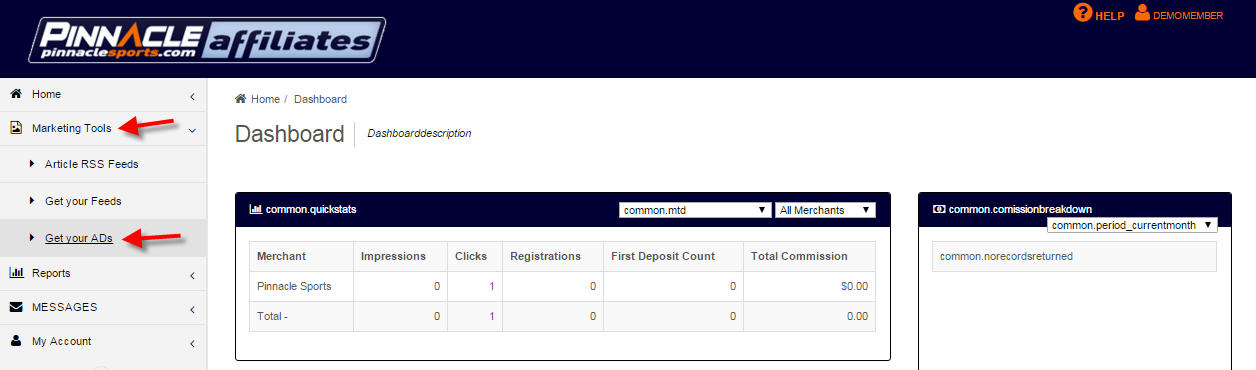
Please select the following details:
- Merchant (don't select anything to get the most results)
- Campaign (select 'general')
- Language
Then click "search".
The available banners/text links will automatically show up on the right side. If you click the '+' sign, you can see the tracking codes that you need to use to add the banner to your website.
Please log in to your affiliate account via https://www.pinnacle.com/affiliates/. Click on ‘Reports’ and select the report you would like to generate.
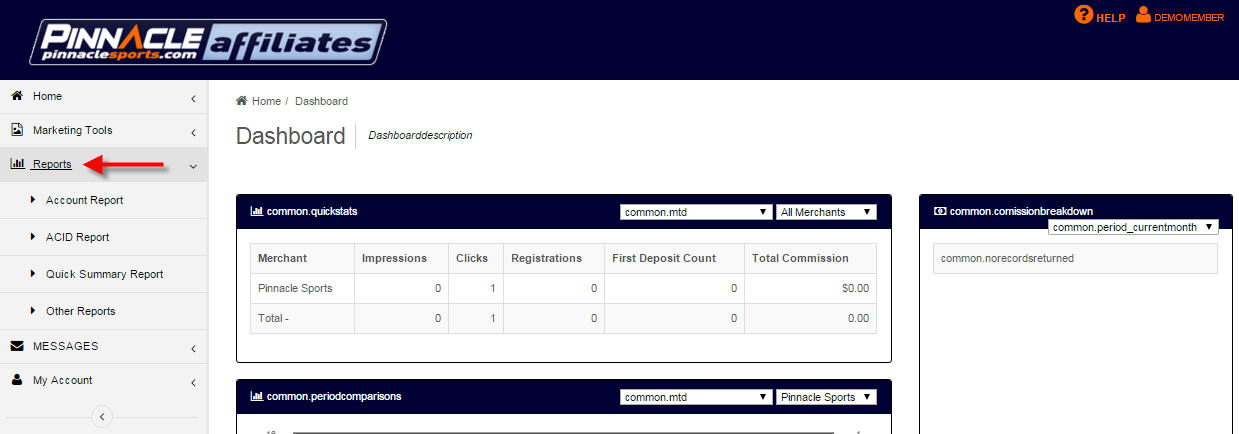
The most detailed information regarding clicks/impressions/registrations, etc., can be found in the ‘Net Commission Report’.
Please go to ‘Reports’ and click on ‘Other Reports’.
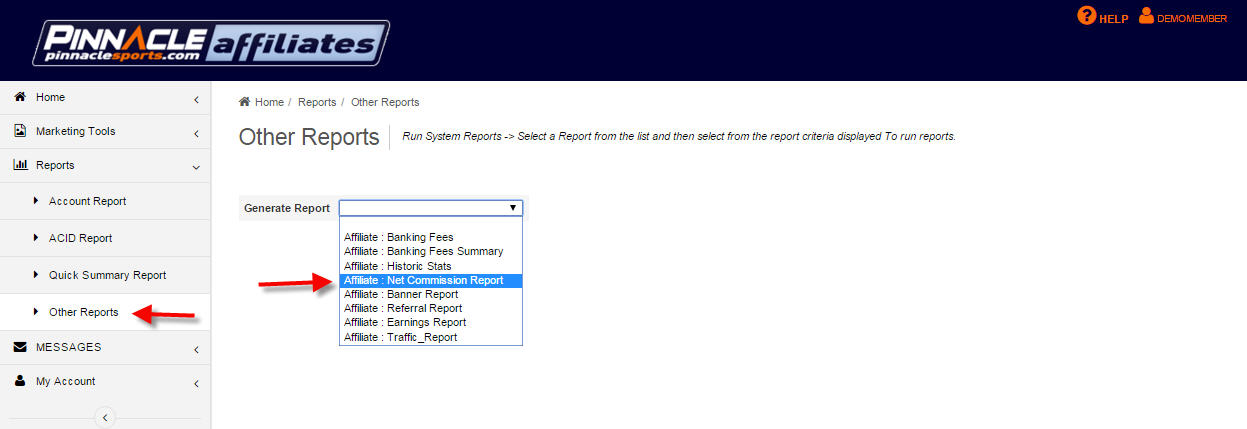
Please go to ‘Reports’ and click on ‘Other Reports’. Then select the ‘Affiliate: Banking Fees’ report.
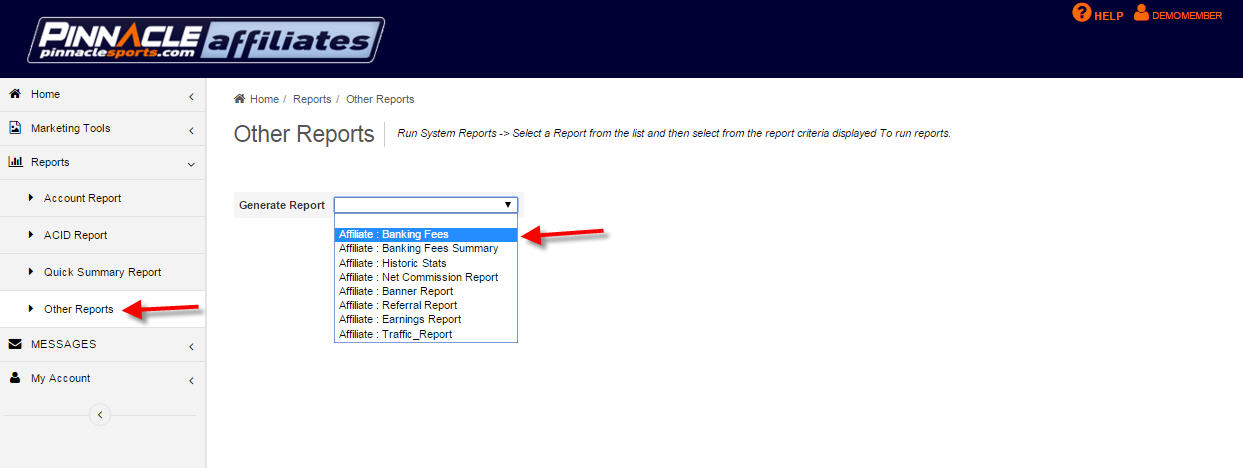
We're making use of a standard security question and answer feature. More details can be found in your welcome email.
To personalize your security question and answer, please log in to your commission account via www.pinnacle.com. Go to ‘My Account’ and click on ‘Personal Details’. There, you can set up your security question and answer.
No, our affiliates program is designed to refer anonymous traffic. We don’t allow affiliates to refer friends and/or family and earn commission out of their bets.
You cannot change any personal details yourself. If you would like to update some details, please send an email from the email address registered on your account and let us know which details need to be updated.
All affiliates are responsible for 30% of the banking fees that we must pay. These fees are charged to us by our payment providers for player deposit and withdrawal activity. While deposits are free for players (plus one withdrawal per month), processing these transactions comes at a cost to us.
There is a report in the affiliate system that shows you how much your banking fees are.
Go to ‘Reports’ > ‘Other Reports’ > ‘Pinnacle – Banking Fees Summary’ or ‘Pinnacle – Banking Fees’.
You can check your commission balance in both your commission and your affiliate account.
It’s possible to add a new URL as a separate tracking profile to your affiliate account. By using this, you can track which URL your players are coming from. Please log in to your affiliate account via www.pinnacle.com/affiliates and go to ‘My Account’. Click on ‘Affiliate Tracking Profiles’. There, you can add your site Name and Details (the URL). You must make use of the same Xcode that has already been used for (all your) other site ID(s).
No, it’s not possible to deposit money into your commission account. We also don’t allow affiliates to place bets from their commission account. If you would like to place bets, please open a personal player account.
Yes, you are allowed to have a player account in addition to your affiliate/commission account. Please note, we don’t allow affiliates to earn commission on their own bets. This means that you must make sure that you will not register under your own affiliate account.
If you have trouble opening a player account since the system says you already have an account registered under the same name, email address, or other personal details, please email to customerservice@pinnacle.com.
Your affiliate account can be accessed via www.pinnacle.com/affiliates, where you can find all our promotional materials.
Your commission account can be accessed via www.pinnacle.com, where you can withdraw your commission using any of our available payment methods.
KYC
There are two scenarios: Individual affiliate accounts & corporate affiliate accounts.
The required documents for an individual account are:
Proof of ID (one of the following for the account holder):
- Passport
- Driver's license
- National ID card
And
Proof of address (one of the following for the account holder):
- Utility/telephone bill
- Medical bill
- Bank statement
- Medical insurance
- Property receipt
- Lease/rental agreement
- Government documentation
You can upload your documents via a personal link that you can create for your account:
https://cashier.pinnacle.com/VerifyUpload.asp?customerId=
Simply put your affiliate account number at the end of the link. For example, if your account is AFF1234, you would add this account at the end of the link:
https://cashier.pinnacle.com/VerifyUpload.asp?customerId=AFF1234
For a corporate affiliate account (where the account will be created under a company name and not an individual person, the following documents will be required:
- Corporate organizational chart
- Certificate of Incorporation or Legal Existence document (or Certificate of Good Standing not older than three months)
- Anti-Money Laundering & Counter-Terrorist Financing Policy(ies) and supporting documentation (if available)
- Proof of identity and residential address for UBO(s) (not older than three months)
- Proof of identity and residential address for Director(s) (not older than three months)
- Director register
- Shareholder register
- Completed and signed KYC Questionnaire
Please contact affiliates@pinnacle.com so we can send you the corporate KYC documents for you to fill in.
Verification of KYC documentation can take up to two weeks, but in some cases, it may take longer, especially in the cases of corporate accounts. If we have additional questions about your documentation, we will reach out to you directly.
Sometimes we will require new KYC documents as part of our normal review process. In this case, you can simply resubmit your updated documents via the relevant methods listed above.